If others want to volunteer similar screencasts of Windows or Linux do leave a comment on the blog. I'd be happy to post them or provide a link.
I use GAMESSQ to run GAMESS. It is also possible to run GAMESS from the command line, but I find GAMESSQ much more convenient, so this is what I suggest you use on a mac.
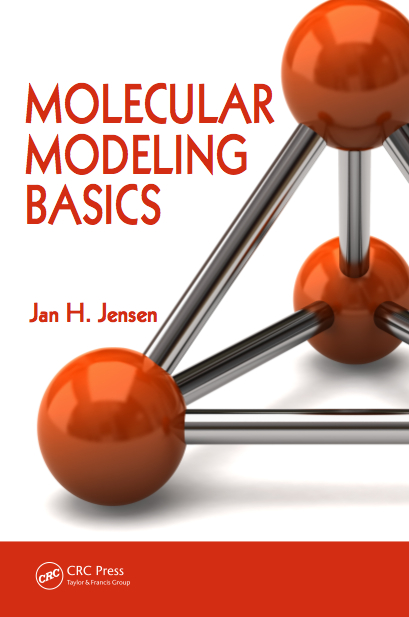



12 comments:
When I do the exact same thing on my Intel Core 2 Duo MacBook with OS X 10.4 I get the following error in the log after all the setenv lines:
unset echo
.//ddikick.x .//gamess.Jan122009R3.x ../../../Users/Craig/.gamessqd/exam01_2 -ddi 1 1 localhost -scr ./
Bus error
unset echo
Have you come across this before? I know other people who have had the same problem and haven't been able to fix it. Does it not work for 10.4?
It should work. I have OS X 10.4 on my work computer. I'll give it a shot on Monday when I get back to work.
I get the same bus error for OS X 10.4. I have written the GAMESS people, and will let you know what I find out.
Brett Bode has now put a working version of GAMESS for Mac OS 10.4 on the GAMESS download page.
It should solve the "bus error" problem mentioned above.
I'll try it myself tomorrow.
I'm having some trouble running gamess in my mac (OS 10.5). I can't even run imput test files, using command line or gamessQ. Not even log files. Do you think you can help me?
Xlenk
I suggest posting your question to the GAMESS google group.
Give as much information as possibe. For example, what do you type to submit gamess on the command line, and what messages do you get back?
OK, I will, but meanwhile i was able to view the log file and after the setenv strings comes:
The GAMESS executable gamess.Jan122009R1.x or else
the DDIKICK executable ddikick.x
could not be found in directory ./,
or else they did not properly link to executable permission.
I think all the files are in the correct place. What can i do?
Thanks!
what do you type when you submit the job?
I used Avogadro and gamessQ to create an imput file and run it on gamess
Are you sure the GAMESS path is set to the gamess folder (in gamessq preferences, see movie)?
Another question, do you get an output file if you type "./gms exam01" in the gamess directory (use the Terminal program in the Applications>Utilities folder)?
Yes I've checked the path and they are correct.
When trying to submit exam01 imput file i've obtain "Permission denied" as result as before.
You need to be much more specific When do you get this message (gamessq or command line submission)? Where does it appear (in a file or on the screen)?
Post a Comment