Kevin Theisen and his colleagues over at iChemLabs have made a very useful web page that is both a great builder and a great educational tool. I have written about "2D to 3D building" before, but what makes this site special is the integration with MolGrabber combined with Chemical Indentifier Resolver by Markus Sitzmann, which generates 3D coordinates.
First, I can't think of an easier way* to build (i.e. generate the coordinates of), say, aspirin, than typing "aspirin". And of course you can modify the structure further, using aspirin as a starting point. In the screencast I show how to save the file and load it into Avogadro for minimization and GAMESS input file generation. UPDATE: Kevin has informed me that the coordinates you get are the 2D coordinates from the sketcher. *Also, there is actually an easier way as explained in the comments.
Second, the site is a great tool for showing/learning the connection been nomenclature and structure (what's the difference between 1-butene and 2-butene?), as well as the connection between 2D and 3D structure (cyclohexane is not flat like benzene!).
Currently, in order to see the 3D model you need to use the Chrome or Firefox 4 browser. Also, it is a lot of fun to draw the 2D molecules on the iPad! But the 3D model does not work in mobile Safari yet.
Lastly, iChemLabs has also made another very useful site where you can go directly from the name to the 3D structure (though here you don't have access to the coordinates).
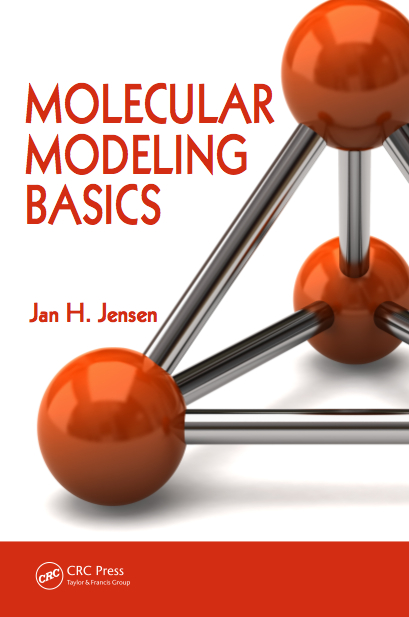



10 comments:
Actually, there is an easier way to go from a name like "aspirin" to a 3D structure in Avogadro. It's built in. :-)
Go to the File menu: File -> Import -> Fetch by chemical name
This will search PubChem and use the NIH Chemical Resolver to generate a 3D structure.
Avogadro 1.1 will have an even better way to learn nomenclature -- it will use the Chemical Resolver to generate IUPAC names for most standard structures.
I was just about to say, I already added that to Avogadro - maybe it needs to be more prominent? It is a great feature, fetch by chemical name, modify, generate input file, run, analyse.
That is much easier! No argument there. Yes, I think a great feature like that deserves to be made more prominent. Like an icon on the tool bar!
A structure-to-name feature would be great! Is there an ETA on Avogadro 1.1?
I don't know if commercial solutions are welcome here, but ChemBioDraw has advanced structure-to-name, structure to NMR (for small organic molecules) and some more useful functions. Just to add to the boiling soup of knowledge here...
Commercial solutions are definitely welcome, so thanks! They are just harder to use in teaching because students don't have access to them,at least at home.
However, they serve as great inspiration for new features in free programs.
I'm glad Harm brought that up. ChemDoodle desktop provides even more features than the competition and the entire ChemDoodle desktop API is accessible through the ChemDoodle Web Components library.
For instance, an instructor can simulate NMR and MS with the web components. This works on iPads too!
@kevin,
I think the ChemDoodle desktop and web components are great -- as you know, I use them myself. I mostly wanted to remind Jan that for this particular use, there's an easier way.
I think the NMR and MS simulation is great. I might add that to Avogadro for my own personal use.
Hi Geoff,
I very much look forward to continuing our discussions. I was very happy to see this post from Jan, as I am a fan of Avogadro and am also eagerly awaiting the 1.1 update. I think all open-source projects benefit from each other and I believe Avogadro and the ChemDoodle Web Components are complementary technologies. We should talk more about this; I will send you another email.
There is also a structure-to-name feature available in MarvinSketch (which is free).
That's right. Under the Tools menu. Here is a link to MarvinSketch. See MarvinSketch in action on MMB.
Post a Comment