In a previous post I summarized a paper using two programs: Prezi and Screencast-o-matic. Both are free and easy to use. The screencast above shows how I did it. Anyone can do this.
I did this on a mac, so I used the earphones/microphone that came with my iPhone. The sound is not the greatest, but good enough I think.
The screencast is 9 minutes long, which might be too long. It's hard to strike a balance between detail and the big picture. Hopefully, I will improve with time. Feedback is very welcome.
Update: be sure to check out the comments below
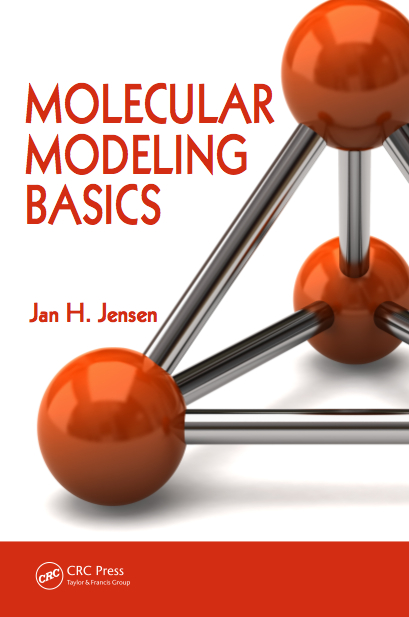



10 comments:
Thanks for the suggestion. It inspired me to make a short summary of one of my recent papers. I think mine has turned out okay but I believe it would have benefited from a bit more practice. I had access to Camtasia which has allowed me to make a longer video than the 5min max that a free account of Screencast-o-matic allows. In some way I think it might have been better with the 5minute limit as it may have encouraged me to be a bit more succinct.
If you're interest here is a link...
Paper summary using Prezi
Very nice! Thanks for sharing.
Some observations:
1. Having watched the video 10 min ago, I have a fairly good memory of what the paper is about. It'll be interesting to see how much I remember tomorrow.
2. I find I forgot why the enzyme is important, i.e. the big picture. Perhaps a few more sentences on that in the beginning, augmented by some nice figure to cement the point?
3. I found myself checking the time after 10 min. Perhaps you could skip the discussion of the mutants?
(Btw my free version of screencast-o-matic allows for 15 min videos)
4. A new idea occurred to me while watching your video. When showing 3D structures, why not switch to e.g. Pymol and rotate a bit? I should have done that with my Fig 3.
I learned a lot from watching your video. Please let me/us know if you make more of these.
Thanks for your comments Jan, they're very useful.
I think I will take an approach like this in the future; I suspect it would be quite a useful thing in a teaching context - for instance new Undergrad project students in the Lab.
The use of 3D is certainly something I will use in future - I commonly use it in my Powerpoint presentations but this was the first time playing with Prezi.
Do you think Prezi adds anything to the presentation?
Yes, getting new people up to speed on the research is definitely one reason for making these.
But I also suspect they can be useful for all sorts of things if links are included on web pages, publications lists, conference abstracts, grant reports (outreach), grant applications, emails to prospective students, etc.
Ideally, they ought also to be included on the journal page.
I chose Prezi because I think it gives the feel of paging through the paper. Ideally, I would like the transitions to be a little slower so one gets a sense of where the figures are in the paper.
PS. How did you manage to get a > 15 min video on Youtube?
Re uses: I've been toying with using QR codes on teaching materials to link to videos and other online material. The idea is, for instance to provide students with additional resources related to a lecture handout or even (and I haven't done this yet but intend to) to have QR codes on things like tutorial worksheets so that students can get specific help if for instance they are revising or struggling whilst doing the questions. So I could see this fitting into those type activities along with the research and outreach type areas that you mention.
Re: my upload size. I'm not exactly sure why I have a larger upload capacity. Youtube basically invite people based on their past uploads i.e. no copyrighted material material consistent with their TOS etc,. It was a bit odd to be honest seen as I haven't posted very much on Youtube at all.
I've never checked but apparently the new maximum is 4hours (not that I will ever do something like that but I have considered things like lecture recording which would easily be an hour.).
I hadn't thought of using QR codes, but it sounds like a good idea. (At least until everyone is reading the assignment on their tables, so we can use regular links.)
I look forward to seeing what you come up with. Please keep me posted.
Turns out the 15 min limit is lifted on my Youtibe account as well. Happy days.
Thanks for the helpful insights! I have a comment about screen capture. That is now build into every Mac, in the form of quicktime function. It offers screen capture or video or audio, though. Plus: you can choose the crop area to "film" on your screen estate. I do not have experience with it yet, but will keep you updated.
Great, I would very much appreciate further info on this.
Post a Comment