Animation in Powerpoint
One of the most accessed posts on this blog is Rotating molecules in Powerpoint. I wrote the post more than a year ago, and had I written the post today it would be different thanks to a great free program called Screencast-o-matic.
The screencast above shows how to use Screencast-o-matic to make short movies of rotating molecules and other molecular animation and include them in Powerpoint presentations.
Jmol in Powerpoint
A lot of people end up on this blog by searching for "Jmol in in Powerpoint" or some similar term. As far as I know it is not possible to embed Jmol in Powerpoint slides. It is possible in Beamer, as discussed in this post by Janus Eriksen.
Using Screencast-o-matic you of course record any sequence of Jmol animations, but it will not be interactive. Personally, I make a web page with my Jmol model, with buttons to control what I want to do and simply switch between Powerpoint and a browser. I give a short example using this Jmol model in the screencast below.
One of the most accessed posts on this blog is Rotating molecules in Powerpoint. I wrote the post more than a year ago, and had I written the post today it would be different thanks to a great free program called Screencast-o-matic.
The screencast above shows how to use Screencast-o-matic to make short movies of rotating molecules and other molecular animation and include them in Powerpoint presentations.
Jmol in Powerpoint
A lot of people end up on this blog by searching for "Jmol in in Powerpoint" or some similar term. As far as I know it is not possible to embed Jmol in Powerpoint slides. It is possible in Beamer, as discussed in this post by Janus Eriksen.
Using Screencast-o-matic you of course record any sequence of Jmol animations, but it will not be interactive. Personally, I make a web page with my Jmol model, with buttons to control what I want to do and simply switch between Powerpoint and a browser. I give a short example using this Jmol model in the screencast below.
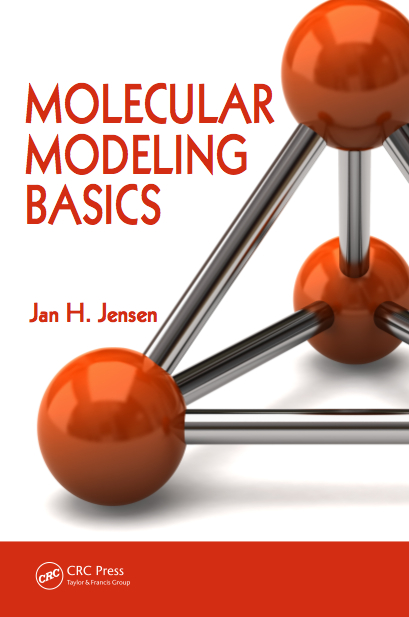



2 comments:
Has anyone tried to do this using Openoffice/LibreOfficce since they can access Java internally.
It is possible to embed Jmol in powerpoint (more accurately Java),. How to do it is described here using an add in called LiveWeb. To be fair, what one is doing is embedding a Web page, which in turn supports Java and hence Jmol.
I did try it myself about three years ago, and it worked fine. Not tried it however with Windows 7.
Post a Comment