Figure 3.1. The RHF/6-31G(d) electron density of water.
Click on the picture for an interactive version
Click on the picture for an interactive version
The Jmol animation loads this file (h2oprinc.xyz), which looks like this
3 jmolscript: script "http://propka.ki.ku.dk/~jhjensen/h2odensity.spt" O -0.0000 0.0643 0.0000 H -0.7541 -0.5091 0.0000 H 0.7541 -0.5091 0.0000and which, in turn, loads a script (h2odensity.spt), which looks like this
isosurface planex plane {0 0 0 0} contour 20 color absolute 0.002 0.05 "http://propka.ki.ku.dk/~jhjensen/h2oprinc.cube.gz"
delay 3
spin y 20
delay 10
spin off
isosurface planey plane {1 0 0 0} contour 20 color absolute 0.002 0.05 "http://propka.ki.ku.dk/~jhjensen/h2oprinc.cube.gz"
spin y 20
delay 10
spin off
isosurface planez plane {0 1 0 0} contour 20 color absolute 0.002 0.05 "http://propka.ki.ku.dk/~jhjensen/h2oprinc.cube.gz"
spin x 40
delay 10
spin off
isosurface threed 0.002 "http://propka.ki.ku.dk/~jhjensen/h2oprinc.cube.gz"
color isosurface red ; color isosurface translucent 0.15
spin y 20
delay 10
spin off
color isosurface red ; color isosurface translucent 0.5
select all; spacefill 100 %babel
spin y 20
delay 10
spin offThe screencast below shows how I made the cube file that contains the electron density information using MacMolPlt. The program I used to convert the MacMolPlt file to a cube was written by Jonathan Gutow and can be download here. In the screencast I mistakenly named the cube file h2odensity.cube.gz, but that's easy to change.I start by loading the RHF/6-31G(d) optimized geometry I computed for a previous post, and reorienting. The orientation makes it easier to define the plotting plane for the contour plots.

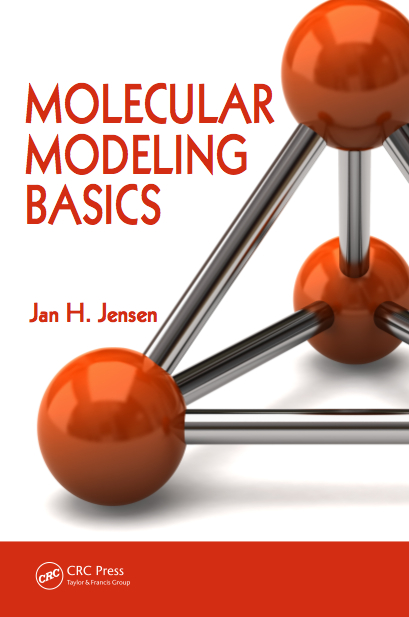



7 comments:
that's pretty cool. I did not know jmol had this functionality
Yes, the diversity of Jmol commands is amazing.
Hi
Thank you for your great blog.
I'm trying to install GAMESS in UBUNTU 9.1 64 bit.
I did step by step according the official install guide. In section 7 ( ./lked gamess 01 >& lked.log & ) i encountered a problem. lkde.log file is empty. and I can not see "gamess.01.x" file.
would you please guide me about this problem.
Sincerely Yours
Rahim Ghadari
r_ghadari_k@yahoo.com
Hi! Great blog! I'm a grad student in Argentina. I had some previous experience with GAMESS (and also with Firefly) and I found it to be great! I have just found your blog and read some posts. They are very instructive and also fun! Congratulations and keep up the good work!
Anyway, I have a problem, I'm running Ubuntu 9.10 (Karmic) in a Core 2 duo with Intel Motherboard (G33 if I'm not mistaken) with an on-board grafics card. The thing is I can't make the videos work, not with firefox nor with chromium. Do you know some workaround? Is there some way to download those an visualize with some other soft?
Thank you very much!
Rahim:
I think you may be interested in subscribing to the GAMESS mailing list.
Send an email to
gamess@googlegroups.com
Or visit the web page
http://groups.google.com/group/gamess
Rahim - I agree with Diego. Please post you question to the GAMESS list. Include as many details as possible.
Diego - Thank you. You can download the original .mov files from blip.tv. Search for molmodbasics. Let me know if you have problems.
Hi
Thank you for your advice.
Rahim
Post a Comment