Figure 3.4. The RHF/6-31G(d) electrostatic potential of water.
Click on the picture for an interactive version
Click on the picture for an interactive version
The Jmol animation loads a file (fig3-2-2.xyz), which you can access by right-clicking on the Jmol animation once you have loaded it (as described in a previous post). This file also contains all the necessary commands.
Figure 3.4.c is the most common depiction of electrostatic potential maps and the Jmol general syntax for the command for this is
isosurface 0.002 "density.cube.gz" color range -0.05 0.05 "potential.cube.gz"The screencast below shows how I made the cube files that contain the electron density and electrostatic potential information using MacMolPlt. The first part is identical to the screencast in a previous post on obtaining the electron density cube file.
The program I used to convert the MacMolPlt file to a cube was written by Jonathan Gutow and can be download here.
I start by loading the RHF/6-31G(d) optimized geometry I computed for a previous post, and reorienting. The orientation makes it easier to define the plotting plane for the contour plots.

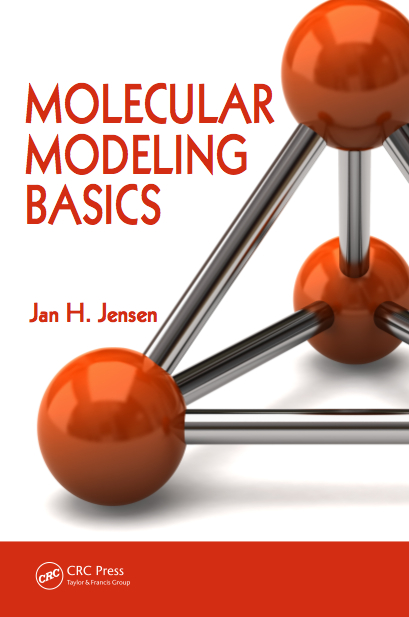



1 comment:
Thank you for a wonderful and useful blog. Am I correct that the command should be:
isosurface cutoff 0.002 "density.cube.gz" color range -0.05 0.05 "potential.cube.gz"
or am I missing something (it could well be, I'm not very experience with jmol, but this way I could make it work)
Post a Comment